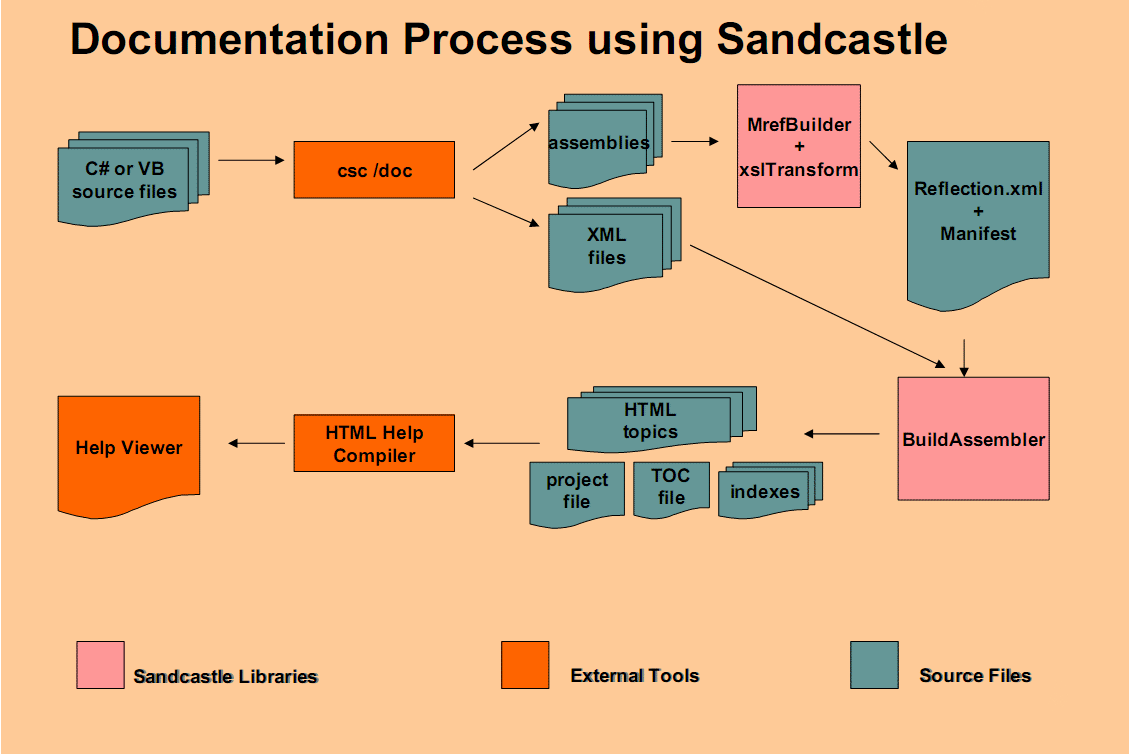Transient analysis is used to examine the response of the circuit as a function of time.
Generally, transient analysis can only be applied to circuits that are “lumped” and “time-invariant”.
Lumped means that the circuit is physically small enough to allow us to assume that electric signals affect every point in the circuit simultaneously.
Time-invariant means that delaying the input signal by a certain time simply delays the response by the same time.
The two previous definitions are from the book “Electric Circuits” by James W. Nilson.
Linear transient analysis is a special case of transient analysis where the circuit to be analyzed may only contain linear elements.
In the context of transient analysis, a two-terminal element is linear if the relationship between the instantaneous voltage across the element and the instantaneous current through the element can be described by a linear (differential) equation.
The following figure shows that the resistor, the inductor, and the capacitor are all linear elements.
For elements having more than two terminals, an element is linear if the relationships between instantaneous currents and/or instantaneous voltages imposed by the element can be described by a set of linear (differential) equations.
The following figure shows that the current controlled voltage source and the transformer are linear elements.
To conclude, linear transient analysis is used to examine the response of a linear, lumped, time-invariant circuit as a function of time.
Initial Conditions
The solution of the circuit at t = 0 must be known before performing transient analysis because the time domain solution of a circuit depends on the initial state of the energy storage elements in the circuit and also because the user may be interested in the values of some circuit variables at t = 0.
DC analysis is performed prior to transient analysis to get the initial transient solution which is the solution at t = 0.
The user may be given the option to specify initial conditions on energy storage elements (initial currents through coils and initial voltages across capacitors). In this case, the user specified initial conditions are used as constraints on the initial transient solution. Specifically, during the DC analysis, coils and capacitors for which no initial conditions were specified are treated as short circuits and open circuits respectively, and coils and capacitors for which initial conditions were specified are treated as infinite-impedance current sources and zero-impedance voltage sources respectively.
The next version of the simulator will be called Soft Analyst and will support transient analysis.